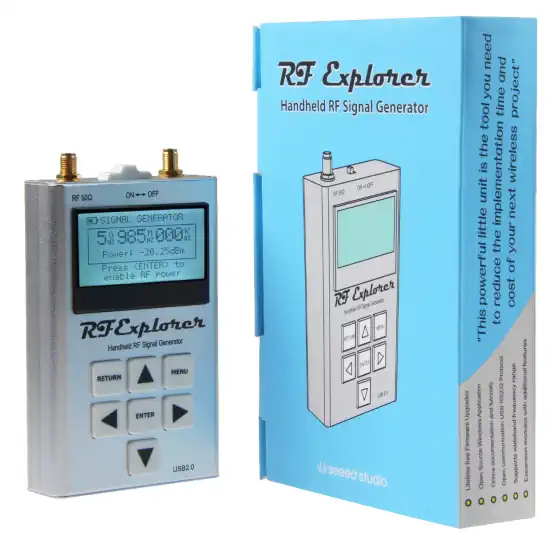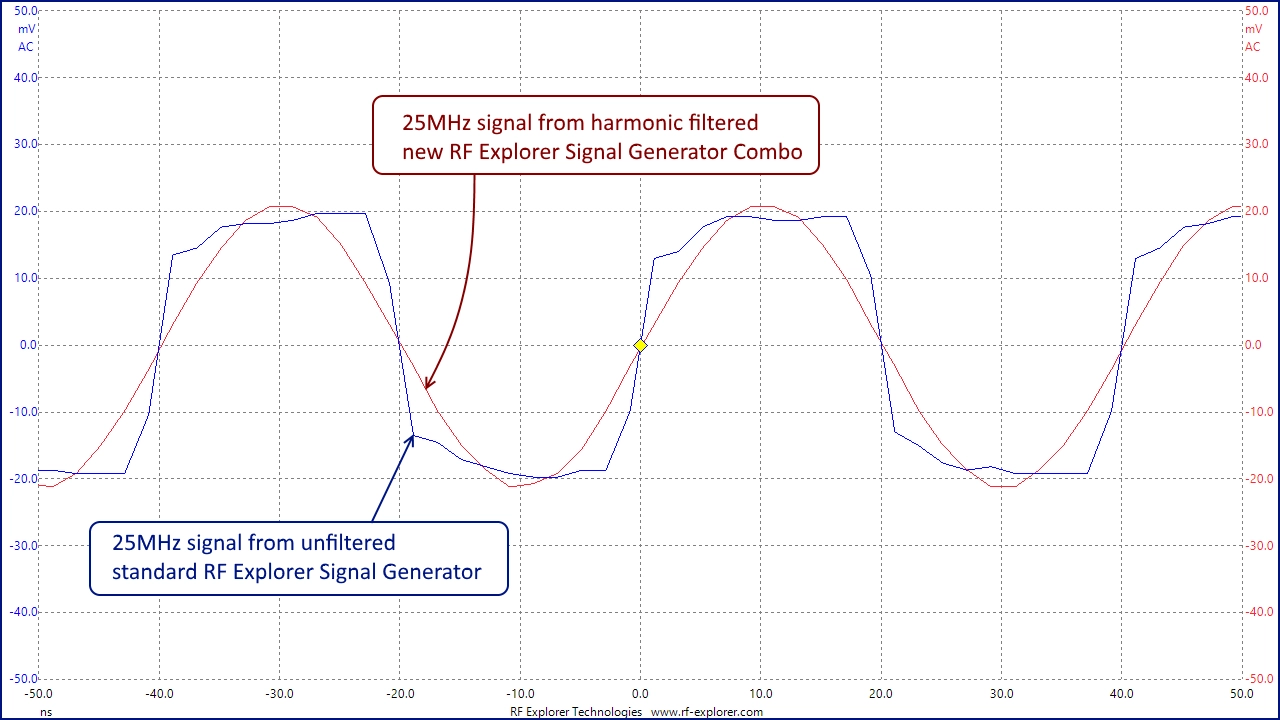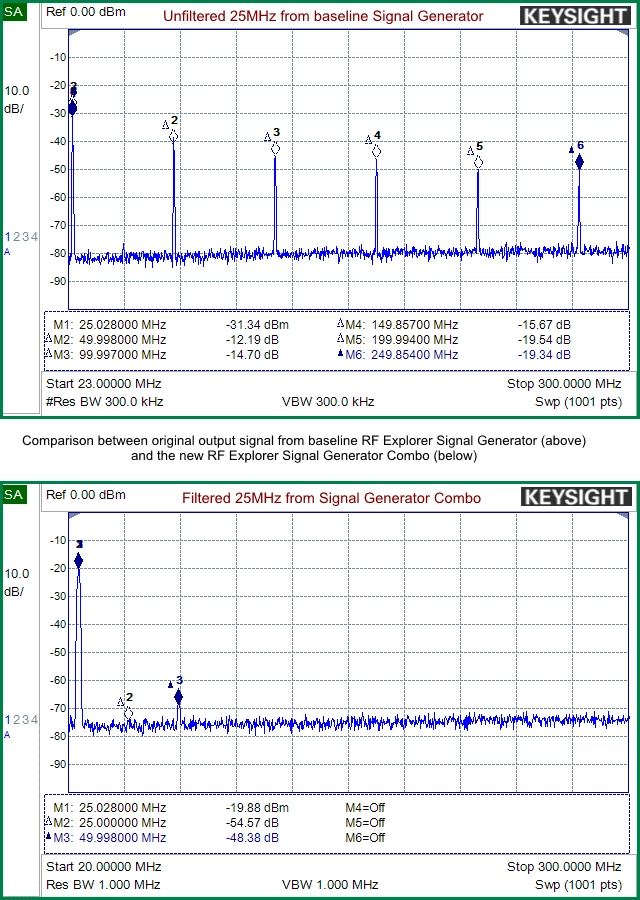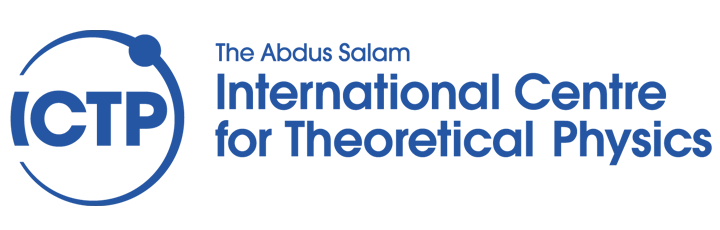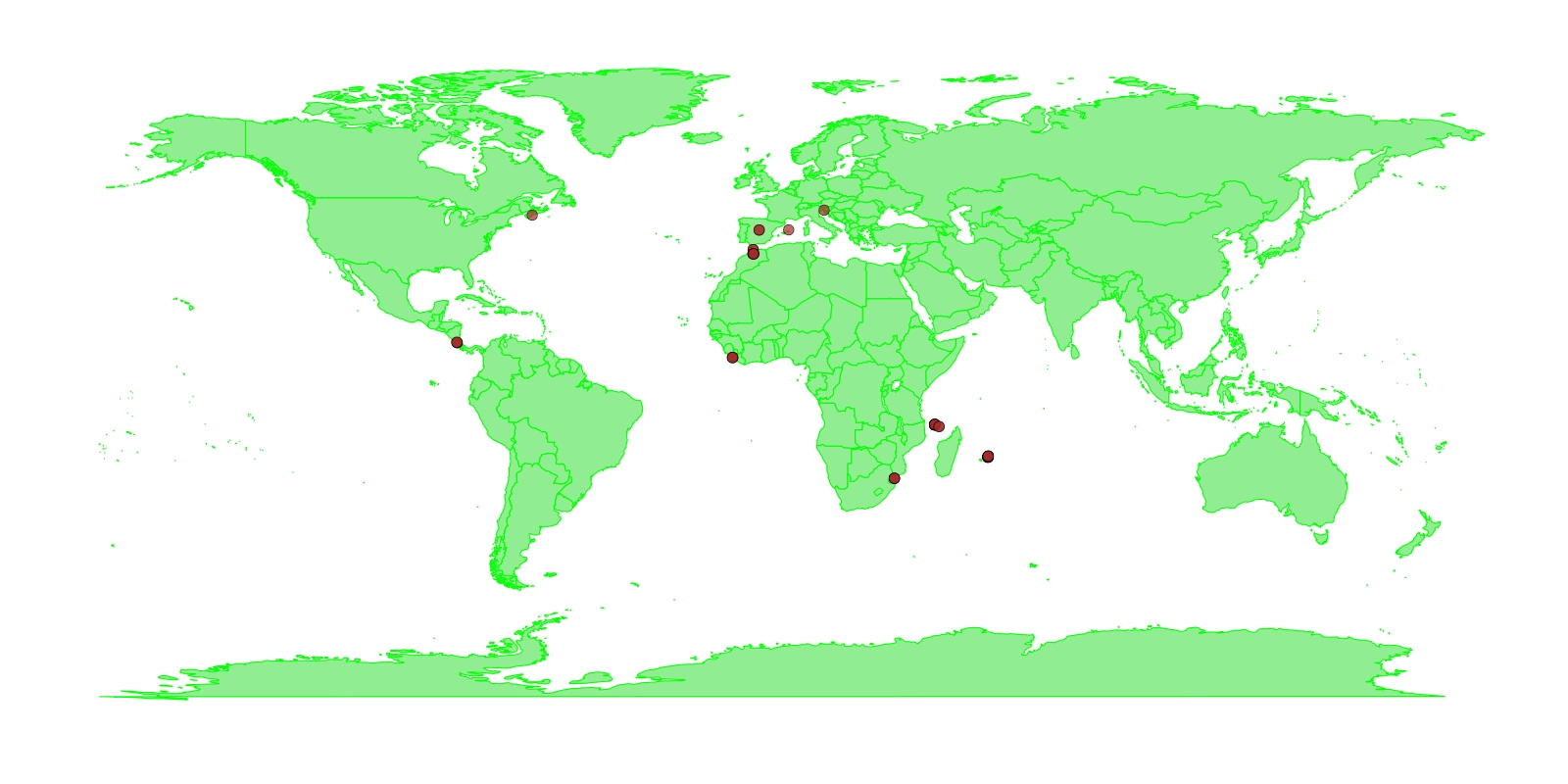Firmware v1.25 available for RF Explorer PRO
We’re excited to release powerful updates that enhance your spectrum analysis workflow.
What’s New in Version 1.25?
Heatmap GPS
Turn your measurements into an interactive coverage map. Generates a standalone HTML file you can open on any phone or computer—no app required. Spot strong and weak zones and share full details with your team. See a heatmap sample. Includes a free trial license; permanent use is available with the GPS License. More details…
Advanced Markers
Go beyond triangles. RF Explorer PRO adds non-overlapping bubble markers, multiple line-marker styles, and the classic triangle—mix and match as you like. Markers can show editable text plus live frequency and amplitude to label and compare signals. More details…
Network IP indicator
A new network icon appears whenever the unit is online. Tap it to reveal the current IP address for quick remote identification and faster remote access or support. More details…
WiFi Analyzer
New gesture-based amplitude control across Wi-Fi 2.4/5/6 GHz bands. Swipe to optimize the view for very weak or very strong signals—get a clean, readable screen in seconds for faster on-site checks.
PDF Reporting
Create polished, share-ready PDFs in one click. Reports feature a cleaner design, richer detail, and coverage of every mode—WiFi Analyzer, Power Channel, and more—alongside Frequency Coordination. Perfect for client handoffs, audits, and documentation.
Extended Battery Life
Our new low-level graphics engine speeds up the interface and extends runtime by up to 25% in some scenarios. Enjoy longer field sessions with a snappier, more responsive screen.
Upgrade Now and Enhance Your RF Explorer PRO
If you haven’t purchased the GPS Heatmap permanent license, use the button below—or the QR code shown when you choose File → Heatmap after your 10-use trial—to unlock unlimited exports.
Need help? Visit our Support page.