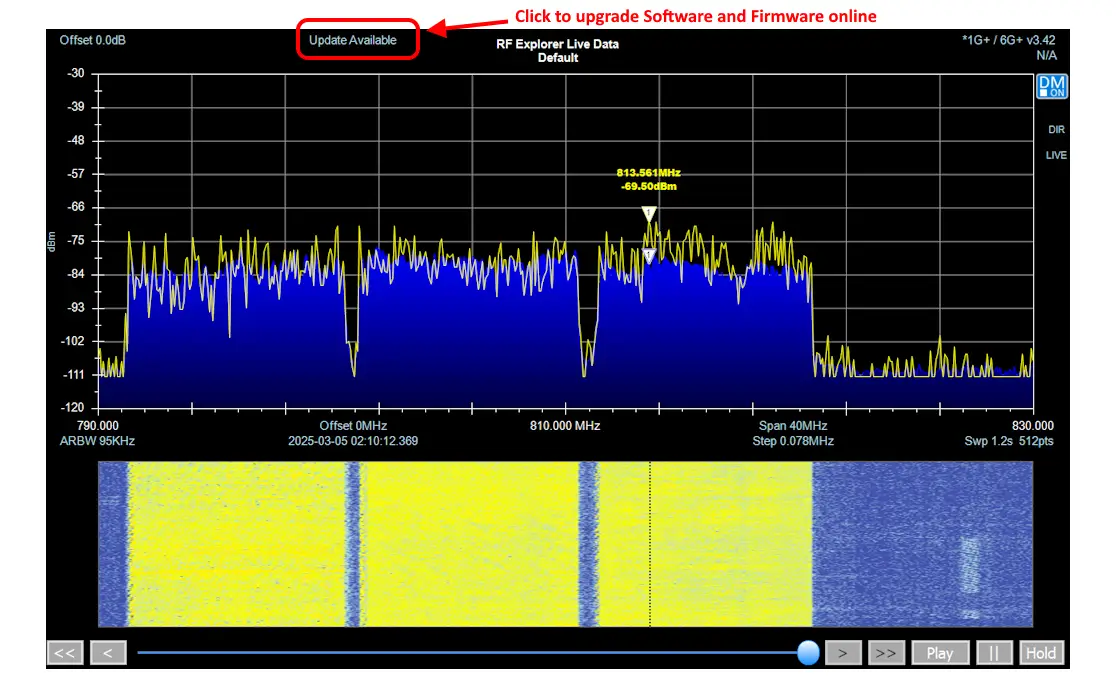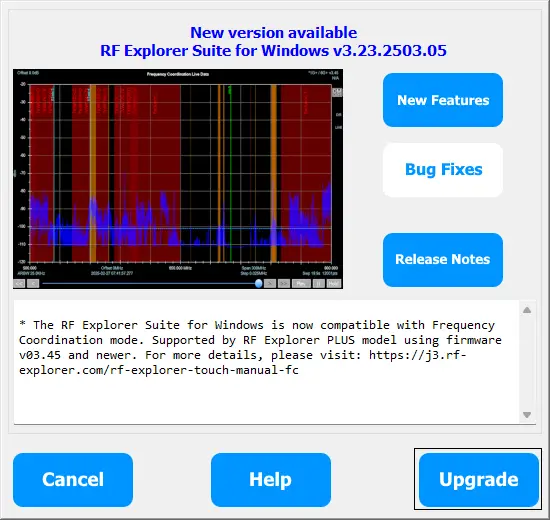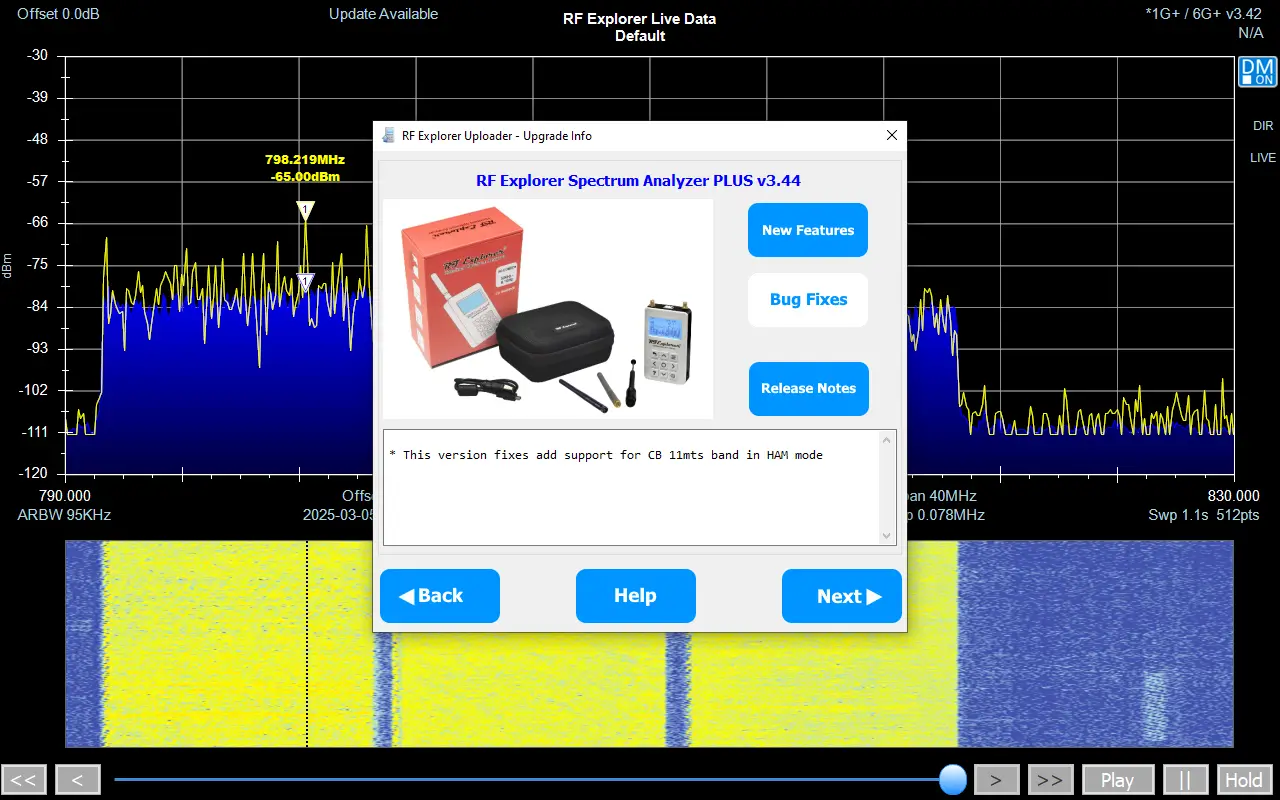RF Explorer Touch Software and Firmware Online Upgrade
Automatic Software and Firmware Update Check
RF Explorer Touch software automatically checks for updates each time it starts. If a new software version or a firmware update for the connected device is available, the software will retrieve this information from our secure online server.
When an update is detected, a "Update Available" label will appear on the Spectrum Analyzer graph or upon entering the CONFIG menu for the first time.
Required internet connection to connect to RF Explorer's secure server.
How to upgrade software version
1
Click on “Update Available” label
2
Information related to software upgrade will display on screen
3
Click on [Upgrade] button to proceed, or use [Cancel] to delay for a later time
4
RF Explorer software will close and the new version will download and install
Note
In Windows platforms this is automatic process, whereas in Linux the new version is downloaded at ~/Downloads/RFETouchSetup and requires user to replace manually.
How to upgrade firmware version
1
Click on “Update Available” label
2
If the software detects an outdated firmware, the "Update Available" action will show information for the new firmware
3
Follow described instructions in "Firmware Uploader " tool to upgrade device.
For more details visit:
Note
This only works when a RF Explorer device is connected to USB and active.