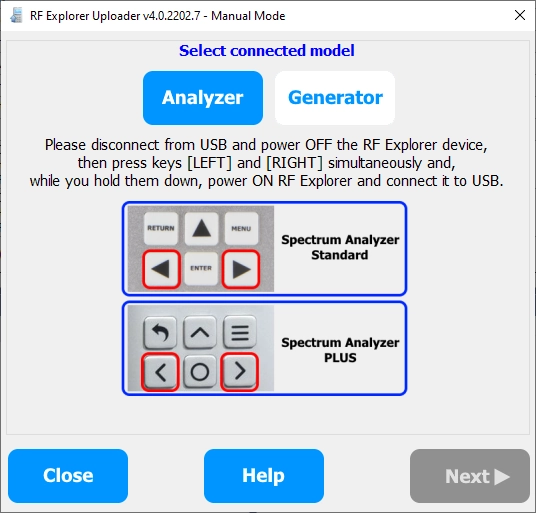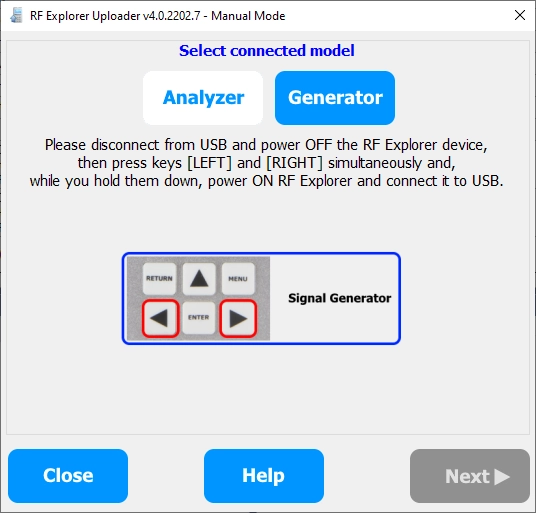RF Explorer Uploader - Manual mode
If the RF Explorer is upgrading from a very old firmware version, it may not be able to automatically start the bootloader mode. Or if the RF Explorer device is frozen or unable to start normally.
To resolve the problem you can use Manual mode to set the bootloader manually in the RF Explorer device.
1
Open the tool in manual mode
If the RF Explorer Uploader tool finds problems connecting to the remote server, it will warn you and offer to work in offline mode. Alternatively, you can open from installed shortcuts
2
Select your device type
Select Analyzer button for Spectrum Analyzers, and Generator button for Signal Generators
3
Restart RF Explorer device in bootloader mode
Follow screen instructions to restart the RF Explorer device in bootloader mode by pressing LEFT+RIGHT buttons and powering it up.
4
Click on Next
At this point you can click on Next button and follow on screen instructions.
Help button
Provides context online manual help for currently selected menus and options
Close button
Use to close RF Uploader Uploader tool and terminate upgrade process