RF Explorer Frequency Coordination
Frequency Coordination Mode is specifically designed to manage wireless audio microphones (and related audio equipment), preventing interference between devices by intelligently assigning interference-free channels.
Now available for RF Explorer PLUS models on Windows, it provides a streamlined and reliable solution for professional wireless audio systems.
For details on the required license, visit:
Dedicated for Wireless Audio
The Frequency Coordination feature is tailor-made for wireless audio microphone systems, IEMs, and similar devices. It automatically gathers and organizes the most suitable frequencies, eliminating guesswork so you can focus on delivering flawless sound.
Comprehensive TV Database
Enter or select your location to quickly access regional TV channel data. RF Explorer Touch automatically scans for potential frequency conflicts, reconciling open frequencies so your wireless audio systems stay clear and interference-free—wherever you happen to be.
- FCC TV Database (USA):
Leverage the FCC’s up-to-date repository to accurately map your location in the U.S. and identify nearby TV channels. This ensures your audio systems remain free of interference, even in heavily populated RF environments. - Worldwide Coverage:
Access an extensive TV channel database for more than 40 countries, enabling reliable operation of your equipment regardless of where your performances or projects take you.
Scan with 25 kHz High-Resolution Step
Enjoy pinpoint accuracy with automatic adjustments to 25 kHz resolution steps. This high resolution ensures you can detect and avoid even minor sources of interference in crowded frequency bands.
Extensive Audio Brand Support
With a frequently updated database of major wireless audio brands, you can quickly configure and coordinate channels for systems from all leading manufacturers. The result is consistent, streamlined setup and troubleshooting for diverse equipment.
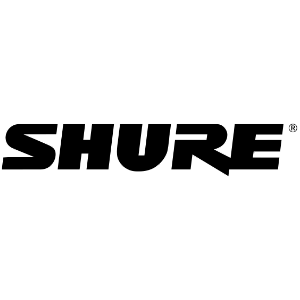
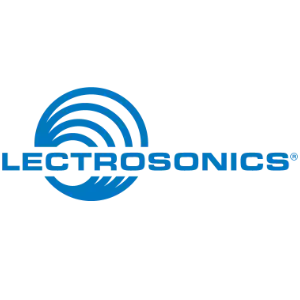
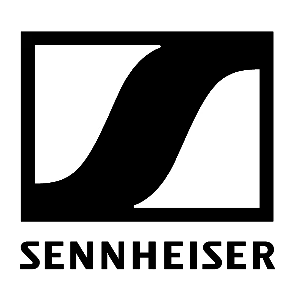
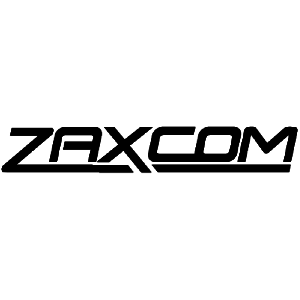


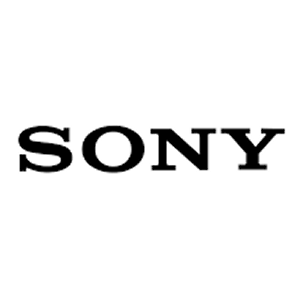

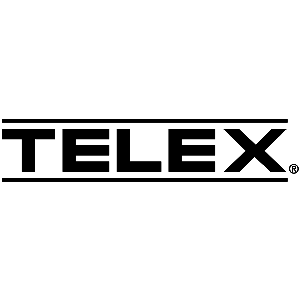

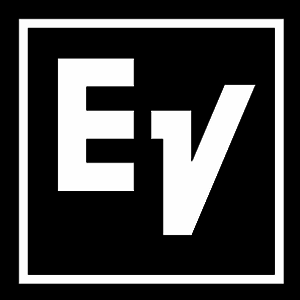
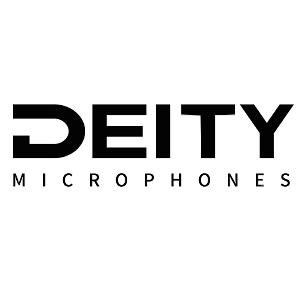
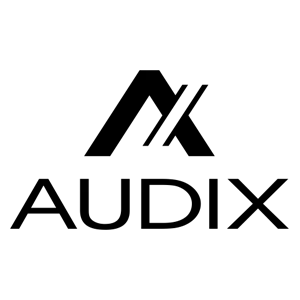
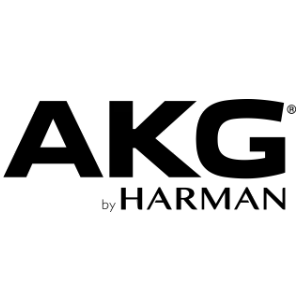
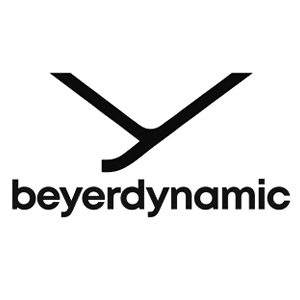
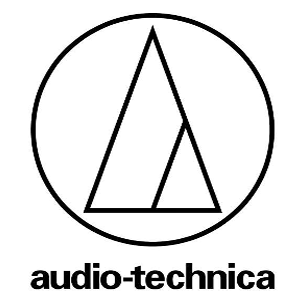
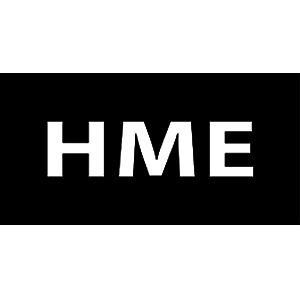
Single License, Multiple PCs
After purchasing the license, you can use Frequency Coordination on any Windows computer—just connect your licensed RF Explorer PLUS analyzer. This flexibility makes it easy to move between multiple workstations, project sites, or venue locations.
For additional details and to purchase a license online, use the following link:
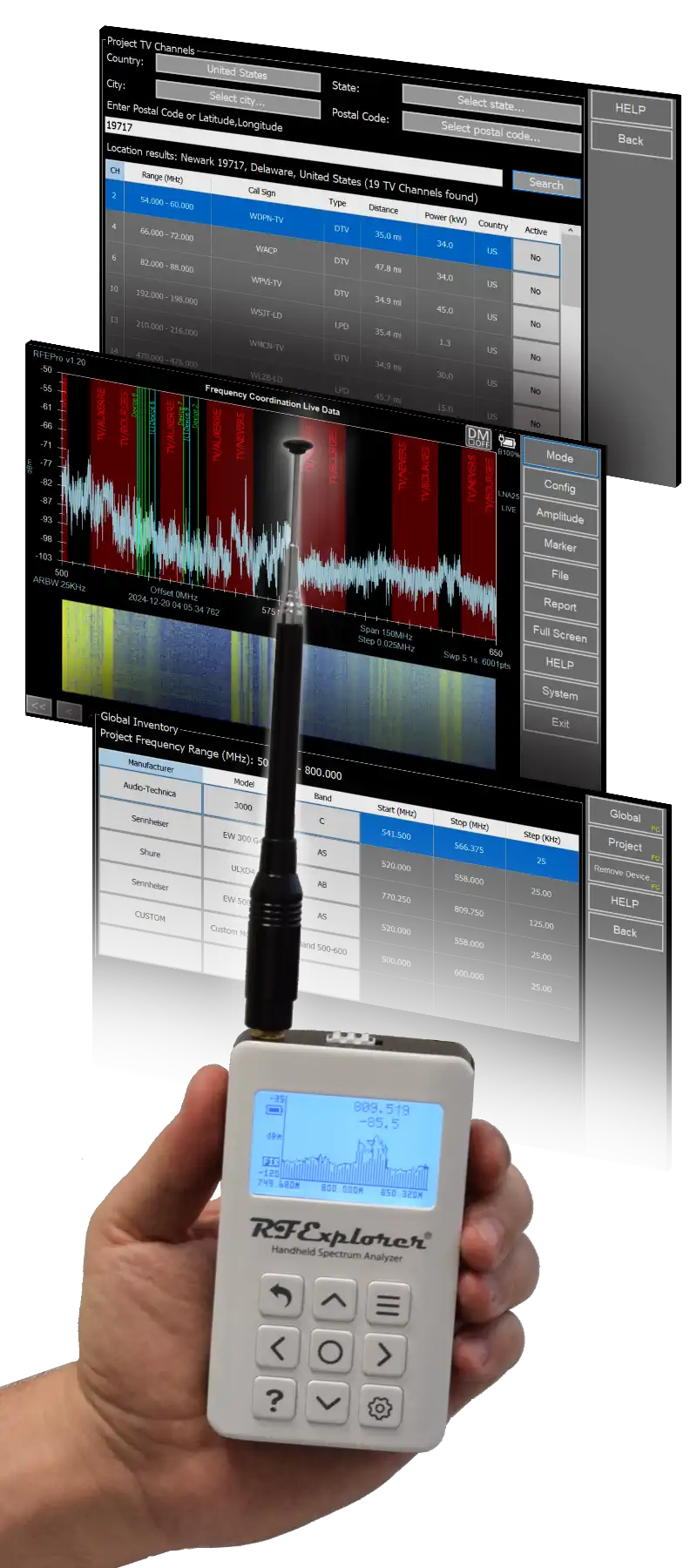
Compatibility with RF Explorer PLUS models
- Firmware Requirements:
All RF Explorer PLUS analyzers running firmware v3.45 or higher are fully supported. - Windows PC Compatibility:
Use Frequency Coordination on any Windows 10 or Windows 11 computer. (Linux and macOS are not currently supported.) - RF Explorer PRO Note:
RF Explorer PRO devices include their own embedded coordination feature. The version described here is specifically for handheld RF Explorer PLUS models.
Configuration Options
Freq Coord Display
Threshold
Show or hide the threshold value in both the Analysis and Realtime graphs.
IMD 3 Order
Show or hide third-order intermodulation products on the Analysis graph.
IMD 5 Order
Show or hide fifth-order intermodulation products on the Analysis graph.
Noise Bands
Show or hide the frequency ranges identified as noise bands on the Analysis graph.
Exclusions
Show or hide defined frequency exclusion ranges on the graph.
Threshold Color
Select the color used to display the threshold line on the graph.
Note
Intermodulation products and noise bands are not displayed in the realtime Frequency Coordination graph to avoid excessive visual clutter.

