Downloads for All RF Explorer Products
Select a download category to view individual items.
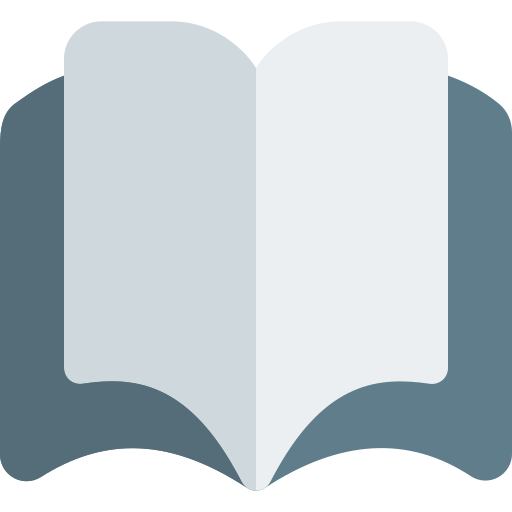 Documents and User Guides Documents and User Guides | 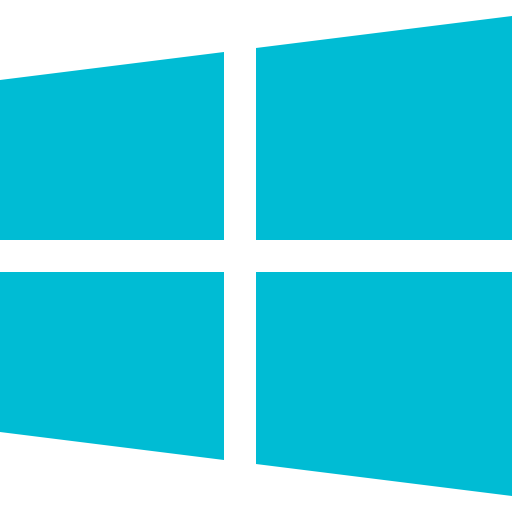 Software for Windows Software for Windows | 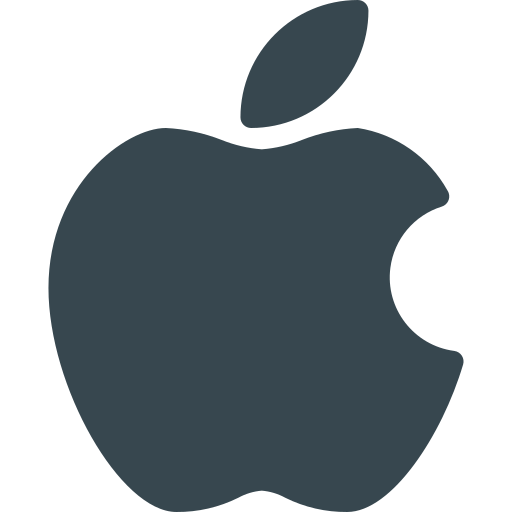 Software for macOS Software for macOS |  Software for Linux Software for Linux |
| | 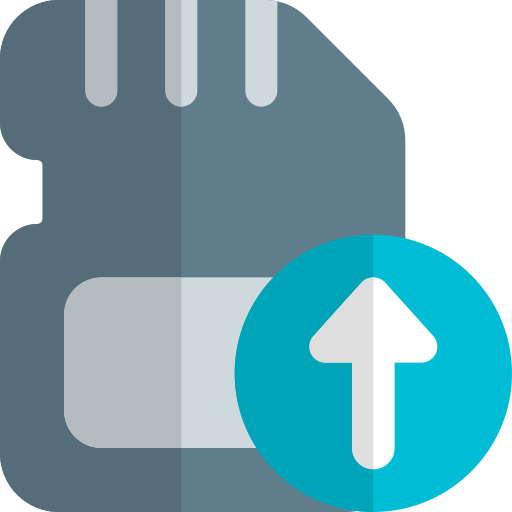 Software for IoT modules Software for IoT modules | 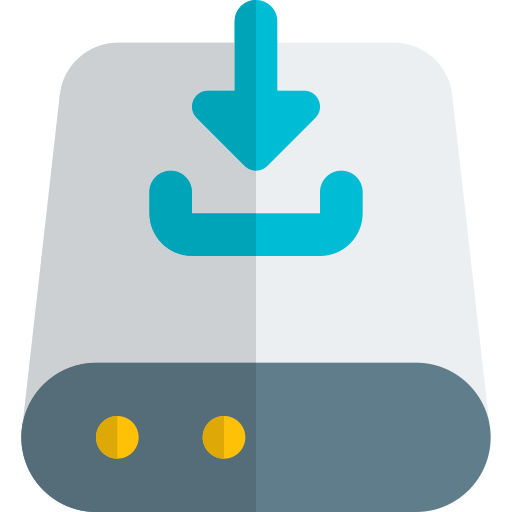 3rd Party and External Software 3rd Party and External Software |
Documents and User Guides for all RF Explorer products
All documents and user guides are available in English. Some documents are available in other languages.
RF Explorer PRO ▶
 | RF Explorer PRO registration |
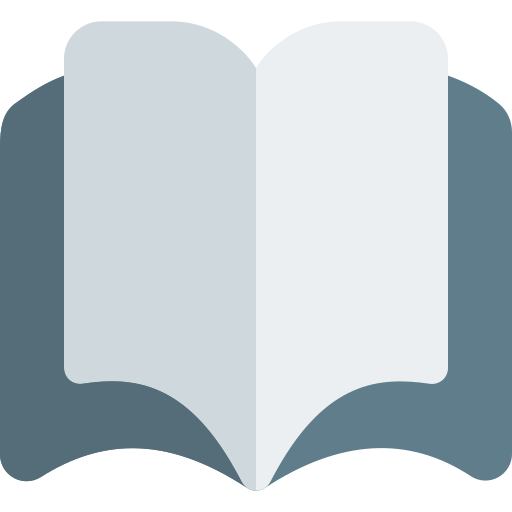 | RF Explorer PRO latest firmware Release Notes |
 | RF Explorer PRO Datasheet |
RF Explorer ▶
Accessories ▶
Downloads for Microsoft Windows
Compatible with Windows 10/11, 32-bit and 64-bit versions
Downloads for Apple macOS
Supported on macOS 10.11 - 10.14 in Intel platforms only - This software is not compatible with macOS Catalina, Big Sur or newer.
For running RF Explorer software in Catalina or newer please use our free VM: https://www.rf-explorer.com/vm
 | Required USB and GUI libraries for Mac Silabs USB and Mono libraries are prerequisites for MacOS applications to function correctly |
 | RFETouch for Mac Supported on macOS 10.11 - 10.14 in Intel platforms only More details at RFETouch User Manual |
 | RF Explorer Preset Manager More details at Preset Mgr User Manual |
 | RF Explorer Signal Generator Tool More details at Signal Generator User Manual |
 | RF Explorer Firmware Uploader Valid for all handheld Spectrum Analyzer and Signal Generator models; not valid for RF Explorer PRO Supported on Windows, Linux and some older versions of macOS |
Downloads for Linux
Supported on Linux kernel 2.6+, tested on Ubuntu v20.04 64bits, Mono v6 and later
Note: requires mono from www.mono-project.com installed, recommended mono v6
 | RFETouch for Linux Supported on macOS 10.11 - 10.14 in Intel platforms only More details at RFETouch User Manual |
 | RF Explorer Preset Manager More details at Preset Manager User Manual |
 | RF Explorer Signal Generator Tool More details at Signal Generator User Manual |
 | RF Explorer Firmware Uploader Valid for all handheld Spectrum Analyzer and Signal Generator models; not valid for RF Explorer PRO Supported on Windows, Linux and some older versions of macOS |
Firmware Upgrades
Please select the correct model. Note IoT firmware are in a different category
Software for RF Explorer IoT modules
Supported natively in Raspberry Pi and Arduino
Easy migration to other SBC platforms, visit RF Explorer IoT
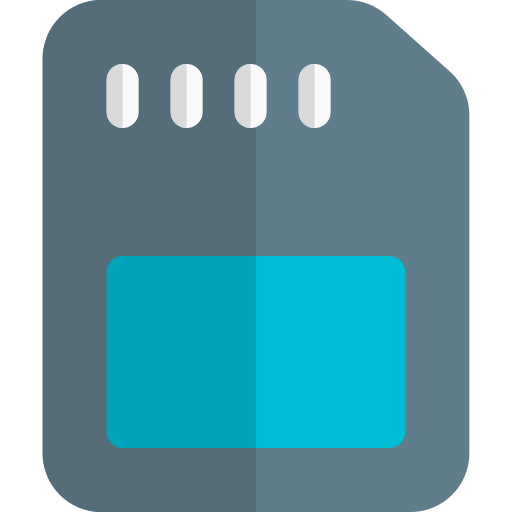 | RFETouch - Raspbian OS image for Raspberry Pi 4B This version works with official 7" touch screen and HDMI monitors Note: requires micro-SD card with at least 8GB size This is a 3GB download. Use standard Raspberry Pi instructions to create the image |
 | RFETouch for Raspberry Binary file, not a full image. To use this version, either upgrade from an earlier Raspberry Pi image including RFETouch already, or follow steps documented to create your own Raspbian setup to correctly work with RFETouch More details at RFETouch User Manual |
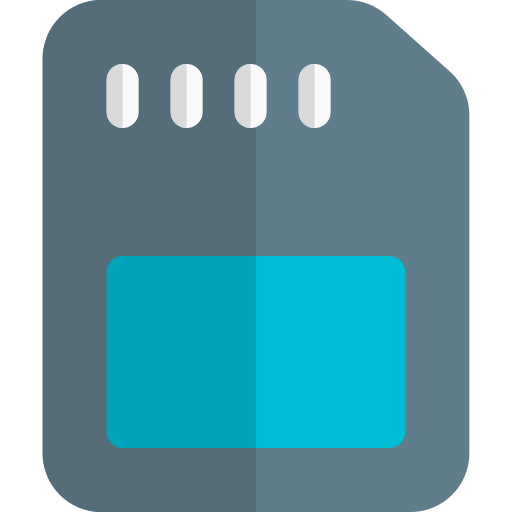 | RFETouch - Raspbian OS image for Raspberry Pi 3B+ This version requires an official 7" touch screen, do not use in other configurations Note: requires micro-SD card with at least 8GB size, you must manually upgrade the RFETouch_bundle binary downloading the latest version after creating the image This is a 3GB download. Use standard Raspberry Pi instructions to create the image |
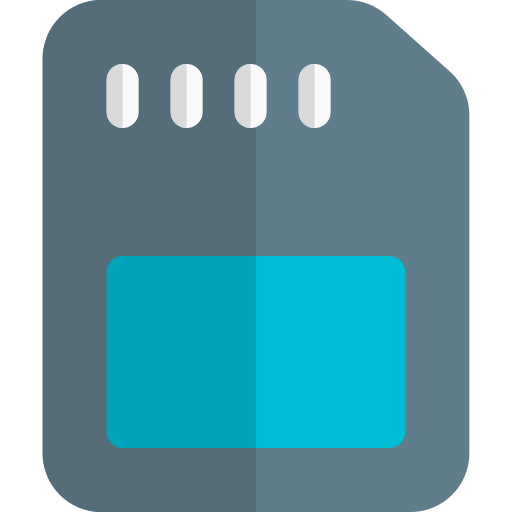 | RFETouch - Raspbian OS image for Raspberry Pi 3B+ This version can work with any screen connected to the Raspberry Note: requires micro-SD card with at least 8GB size, you must manually upgrade the RFETouch_bundle binary downloading the latest version after creating the image This is a 3GB download. Use standard Raspberry Pi instructions to create the image |
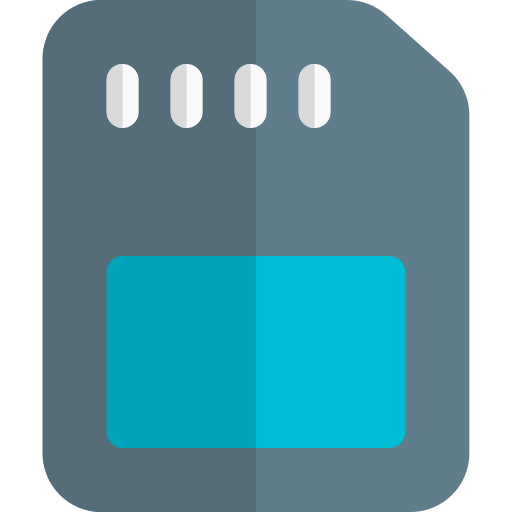 | RFETouch - Raspbian OS image for Raspberry Pi 3B This version requires an official 7" touch screen, do not use in other configurations Note: requires micro-SD card with at least 8GB size, you must manually upgrade the RFETouch_bundle binary downloading the latest version after creating the image This is a 3GB download. Use standard Raspberry Pi instructions to create the image |
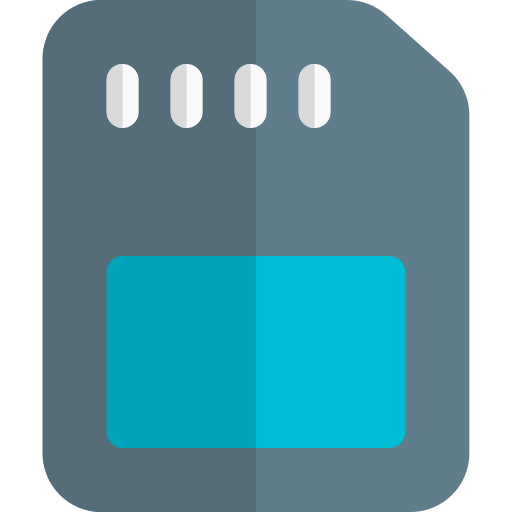 | RFETouch - Raspbian OS image for Raspberry Pi 3B This version can work with any screen connected to the Raspberry Note: requires micro-SD card with at least 8GB size, you must manually upgrade the RFETouch_bundle binary downloading the latest version after creating the image This is a 3GB download. Use standard Raspberry Pi instructions to create the image |
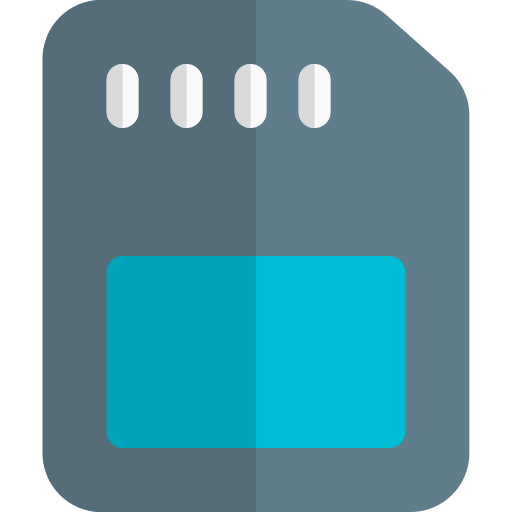 | Barebone Raspbian OS image for Raspberry Pi 3B This version can work with any screen connected to the Raspberry Note: requires micro-SD card with at least 8GB size, Important: please make sure to upgrade latest libraries from GITHUB, the SD image may not have the latest developments and examples. This is a 3GB download. Use standard Raspberry Pi instructions to create the image |
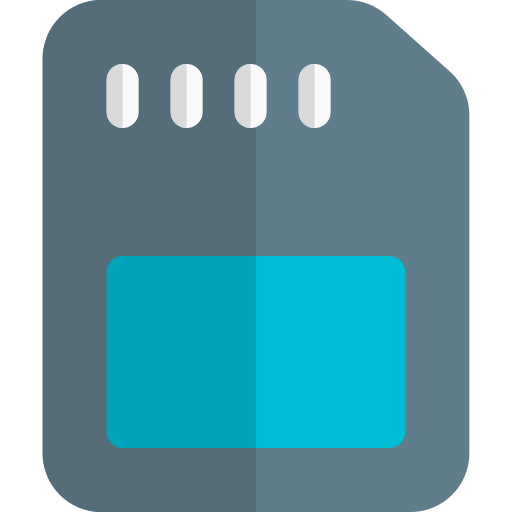 | Barebone Raspbian OS image for Raspberry Pi 2B This version can work with any screen connected to the Raspberry Note: requires micro-SD card with at least 8GB size, Important: please make sure to upgrade latest libraries from GITHUB, the SD image may not have the latest developments and examples. This is a 3GB download. Use standard Raspberry Pi instructions to create the image |
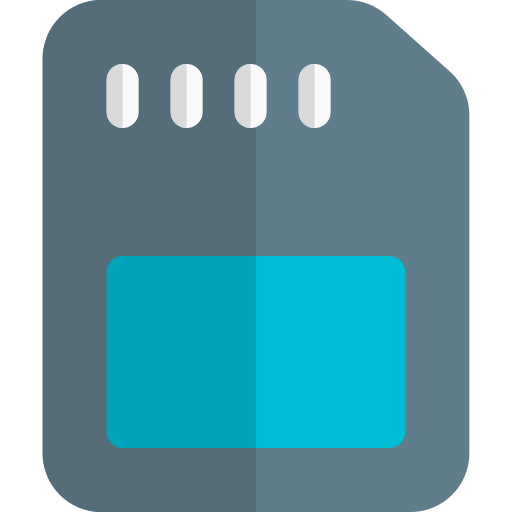 | Barebone Raspbian OS image for Raspberry Pi 1B+ This version can work with any screen connected to the Raspberry Note: requires micro-SD card with at least 8GB size, Important: please make sure to upgrade latest libraries from GITHUB, the SD image may not have the latest developments and examples. This is a 3GB download. Use standard Raspberry Pi instructions to create the image |
 | Native Arduino libraries Note: For more details please visit RF Explorer 3G+ IoT for Arduino |
Software Security
This site is secure. All our software is protected and continuously scanned by these four major Antivirus and Antimalware platforms.
Some "free" antivirus (such as AVG and AVAST) may produce false positives due to heuristic scanning.
You can safely ignore these and trust software downloaded from our official website only.
For your security, please ensure that you download RF Explorer software only from this official website. Always verify that the software includes the official RF Explorer Technologies certificate. We cannot guarantee the authenticity or safety of software obtained from other websites.
McAfee
Symantec
Sucuri AntiVirus
ClamAV
