There is a new BETA version available for download, and includes several fixes and markers for SNA tracking graphics. Download is freely available at the bottom of our download page.
There are up to 10 markers available, same as for Spectrum Analyzer graphics. They work virtually the same in SNA, with the important difference in marker 1: while it detects Peak value in Insertion Loss mode, it will automatically change to negative Peak in Return Loss mode.
All other markers from 2-9 can be defined at any arbitrary frequency, same as with Spectrum Analyzer. Values of markers defined for SNA and Spectrum Analyzer are independent and stored in configuration settings, so you can define markers for a particular configuration and restore them easily anytime.
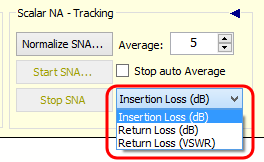
Fixes include MaxHold now working in toolbox group control and RF Explorer Signal Generator automatically power off RF signal if Windows application is closed or disconnected.
