Some RF Explorer PLUS devices may show this unintended message with firmware v3.28. The unit is not actually detecting a problem but incorrectly reporting a message. We are sorry for the misleading screen message.
To resolve the issue, you can select one of these two options:
- Preferred option: Upgrade RF Explorer device to latest firmware v3.29 or newer so the message is correctly removed. Follow general upgrade steps as documented in rf-explorer.com/upgrade . We always recommend using the latest firmware for best stability and feature set, so this comes as the natural recommended fix.
- Alternative option: If you prefer not to upgrade the firmware at this point, you can fix it using the System Check utility in one single step. For that, first download current version of the tool from www.rf-explorer.com/check and run it in your computer. Note the tool is perfectly safe if downloaded from our server, your antivirus may alert with a false positive in such case just authorize the tool to allow it to run.
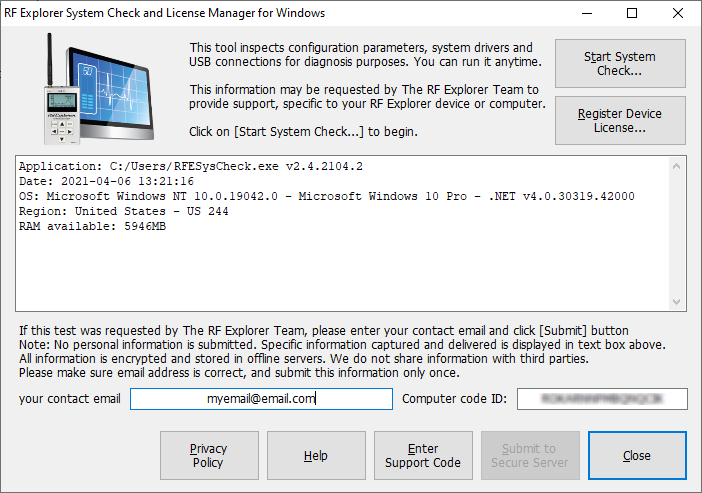
Click on [Start System Check] button. You will be first requested to disconnect all RF Explorer devices from the computer.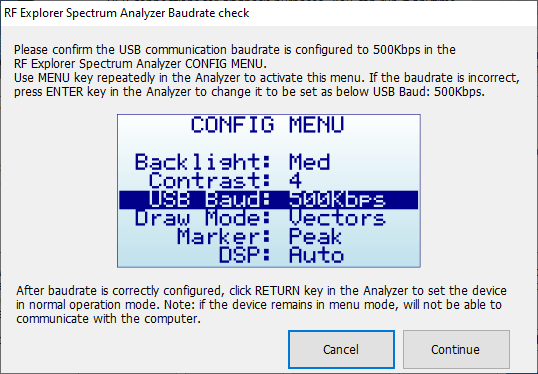
A message like this above will request to check the menu baudrate option, you can ignore it for this fix and just click on [Continue] button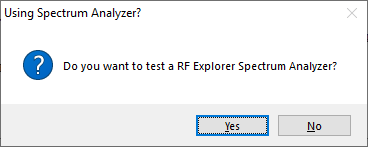
Click [Yes] button to fix your Spectrum Analyzer device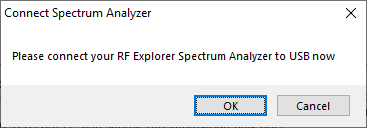
Connect your RF Explorer device to USB and click [OK] button.
At this point the System Check tool will take a minute or two to inspect and correct the message issue. The RF Explorer device may be reset a couple of times. It is important you do not disconnect or interrupt the process until the System Check tool request to disconnect the RF Explorer Spectrum Analyzer. After the process finishes the device will be corrected and no longer show this error message.
For any further details or if you need additional support, please open a support ticket
