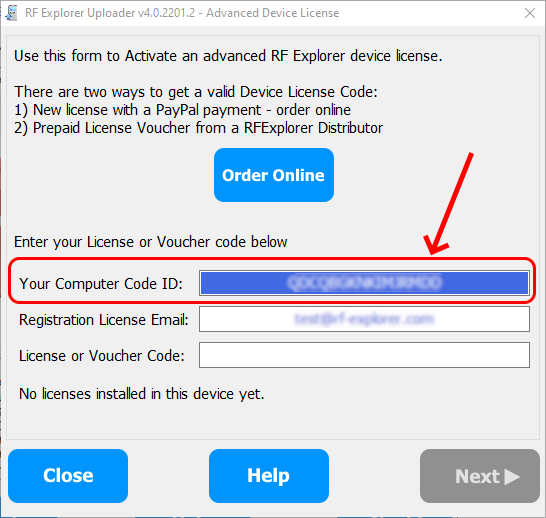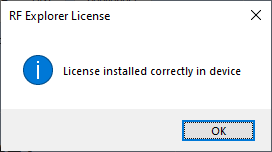Ordering a Device License online
1
Order your license online
You can get access to these optional licenses by ordering online at this link below or clicking in the tool Order Online button
Computer Code ID
This is a read only field displaying a unique, computer code. Please make sure you specify the correct Computer Code ID when ordering online by copying this field value.
2
Check your email
After you order online and pay with PayPal, a few minutes later you will receive an email with your license code. You need this license code to complete the activation.
A valid license code has format: XXXX-YYYY-XXXX-YYYY-XXXX
3
Enter your Registration License email
Enter your email, it is important this email is correct as otherwise the license server will not be able to validate you the license code or process your voucher.
4
Enter your License code
Enter the license code you received by email
5
Click on Next button
This step will connect with a secure server license so a valid internet connection is required. The tool will automatically activate it on the connected RF Explorer device, the process may take a minute or two, please be patient for the process to complete and confirm the license is activated.
6
License confirmation
A popup message will confirm the license is correctly installed in the RF Explorer device. You can now check the About screen in the RF Explorer device to confirm the new license is listed.