New available RF Explorer for Windows BETA version v1.12.1506.1
This new version is still under test, but provides significant benefits for Windows scaled text configurations. We recommend this version if you are working with scaled text in your computer or tablet.
Background details: Scaled text is frequently used to show larger text in Windows while working on devices with small screens and high resolution.
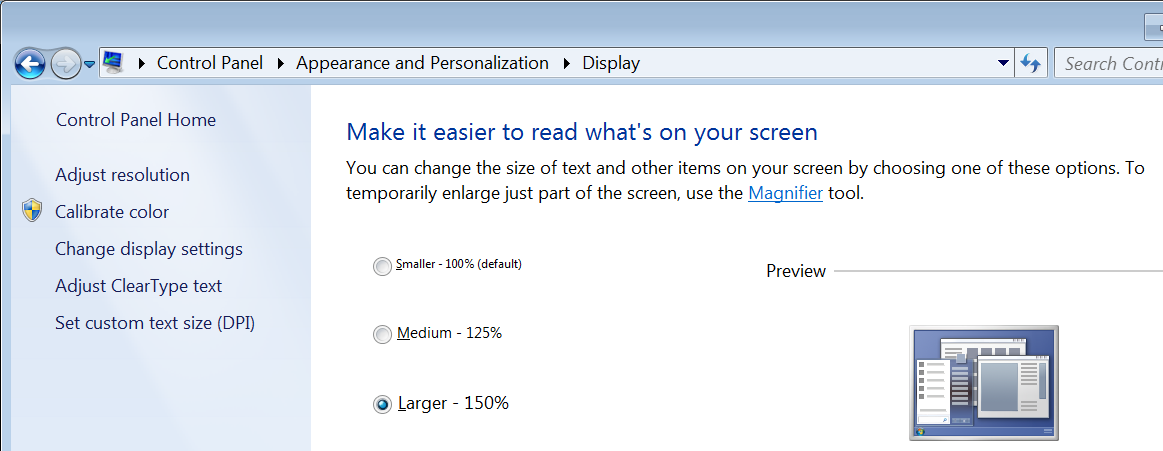
This typical configuration used by laptop and tablet users, may have side effects on earlier versions of RF Explorer for Windows where certain controls and forms are cut out or incorrectly placed. This is a defect from internal bugs in Microsoft programming libraries. To overcome this, we produced our own libraries in this version, using internal code and not relying on Microsoft libraries for these features any longer.
As an example of how older RF Explorer for Windows may look on these configurations, see picture below
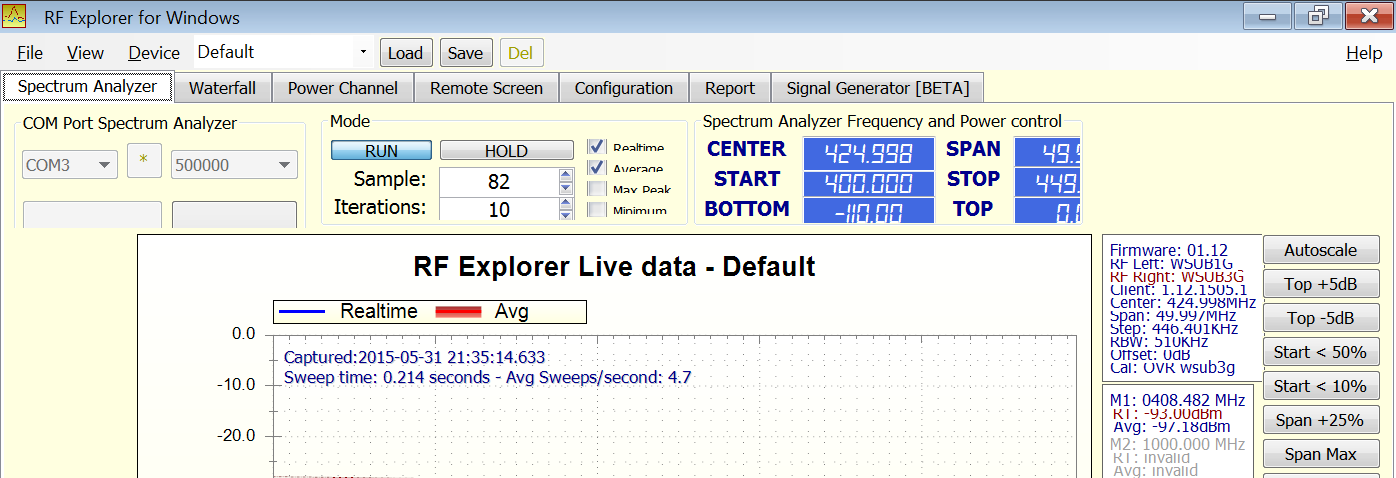
Using specific libraries and manual code to correct these problems, the new BETA version looks correct in all configurations
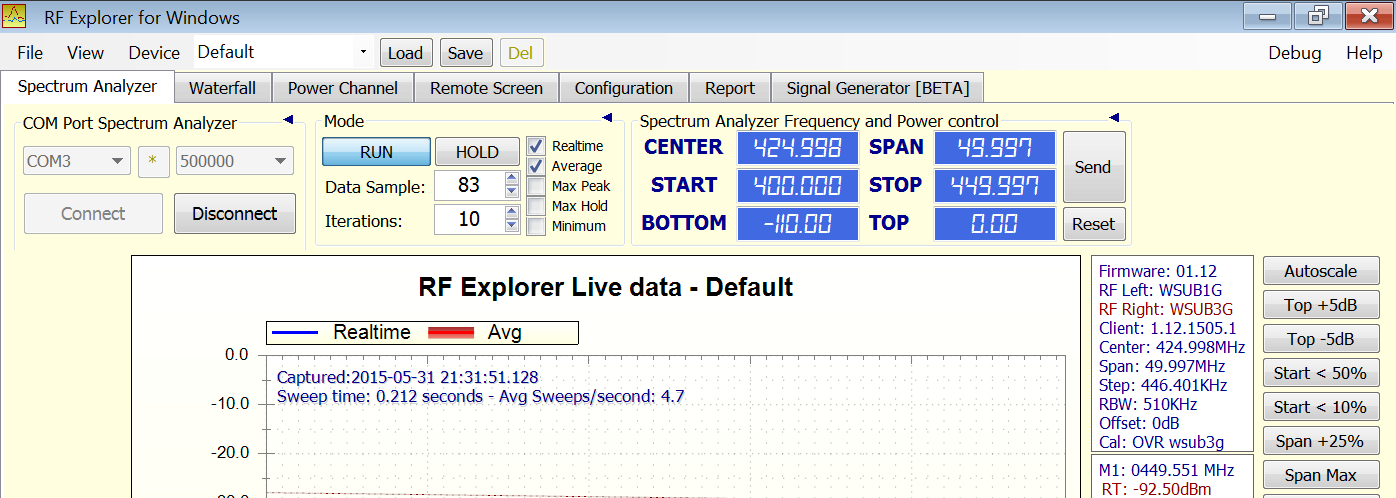
Thanks to this new effort and internally produced code, a new feature exclusively developed in RF Explorer for Windows is a collapsible control available for each toolset group. As depicted in next image, circled in red, there is a new arrow button available on each toolset group and located top-right; by clicking on it you can collapse the toolset so no longer takes screen space and makes room available for other controls.
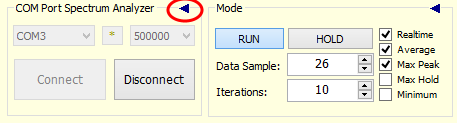
Once collapsed, the toolset group will display a brief informative text. In this case to show the Analyzer is connected (Analyzer ON). By clicking again on the arrow button the toolset group gets expanded back.
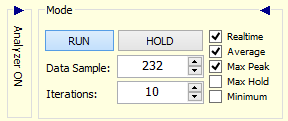
This dynamic toolset location advanced feature will allow us to add more functionality on limited screens that was impossible before.
To download and test this new version, please visit our download page and scroll down to the bottom of the page to get access to the BETA software.
