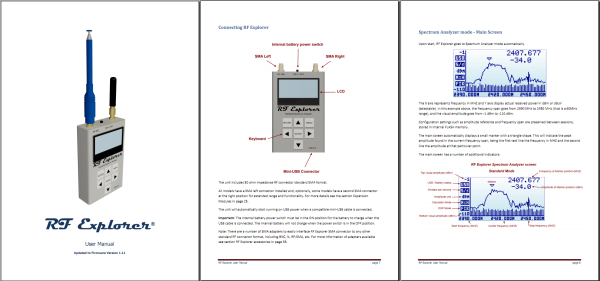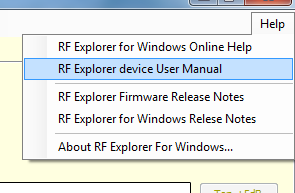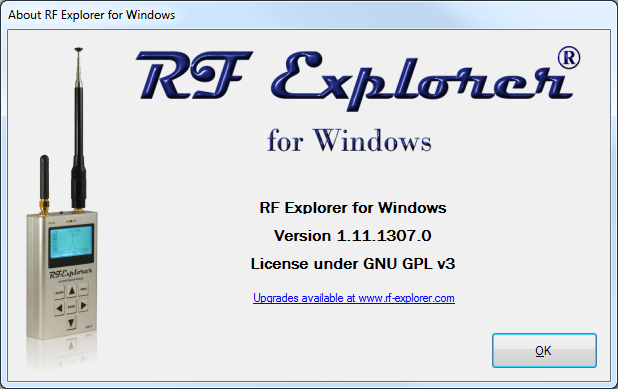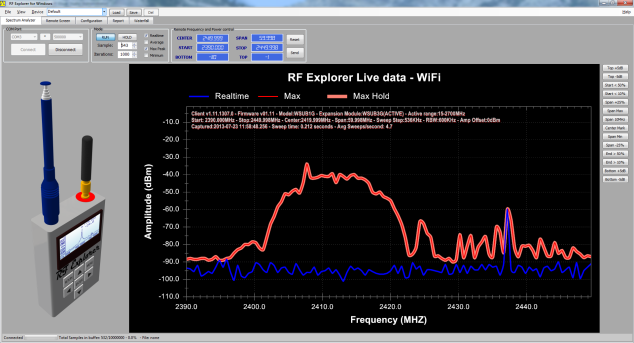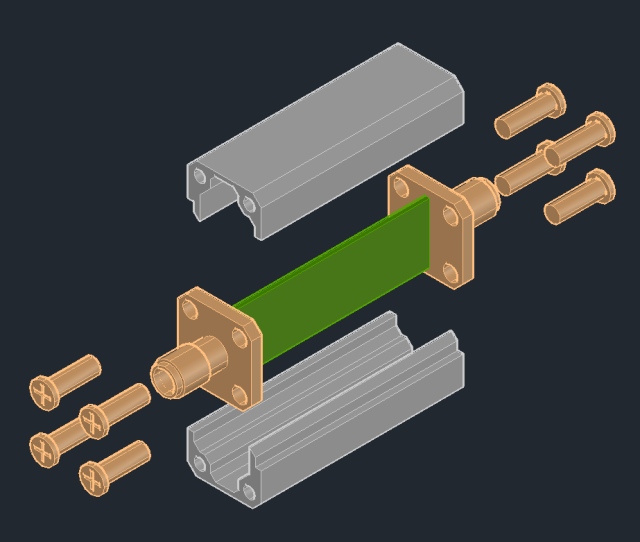RF Explorer for Windows – client tool version 1.11.1311 is available. It comes with some great new features including a high performance 2D/3D Waterfall view.
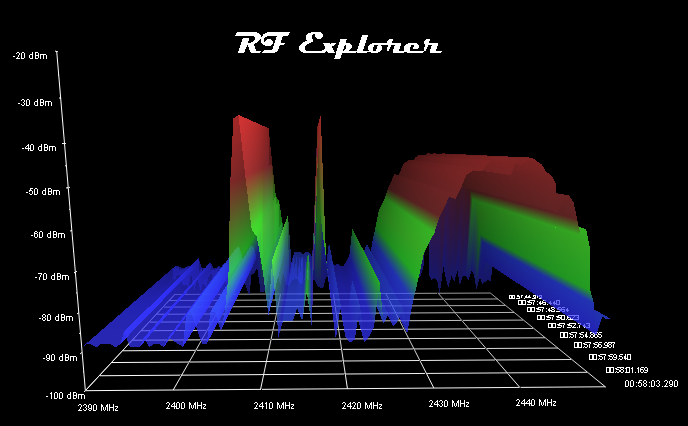
A powerful waterfall screen is very useful feature in detecting spurious signals, dynamic spectrum environments and interference analysis.
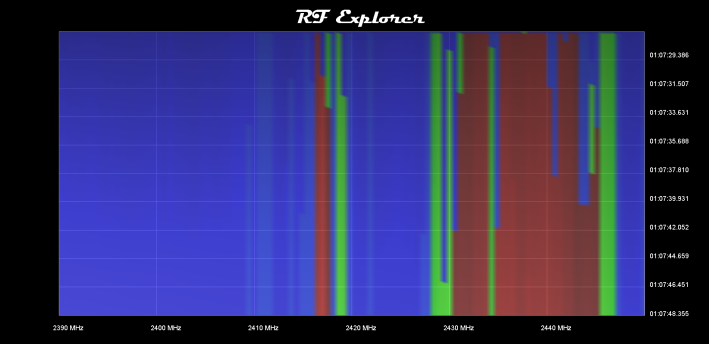
Some spectrum analyzer brands offer this advanced feature as an option with costs in the range of $1000-2500; some offer a pseudo-3D graphic view and some other spectrum analyzer brands don’t even offer it at any price. RF Explorer is now offering a fully capable 2D and 3D configurable Waterfall for free, thanks to the continuous support of our user community who spread the voice, increase the customer base and makes it a better product everyday.
In addition to this powerful 3D feature, the new release include many improvements including filled signal graphs for even easier visualization at any condition, make sure to check the release notes for more details, and the RF Explorer for Windows user manual online.
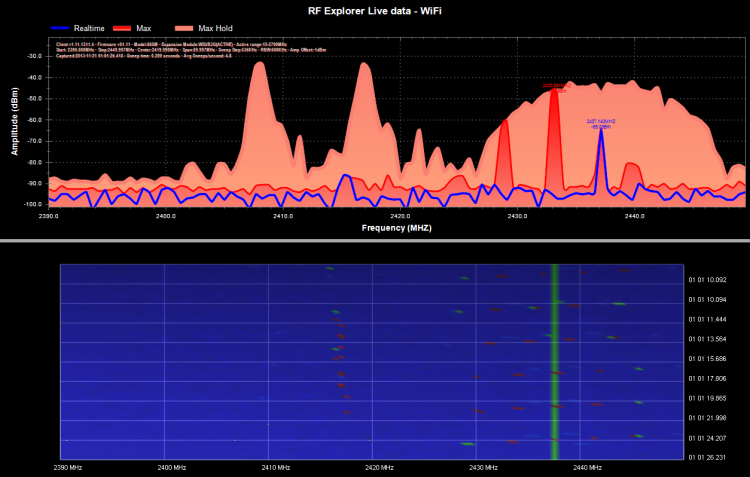
You can get it on the download area. As with all earlier versions, this is free upgrade for all RF Explorer users.
If you are interested on some background of the Waterfall development, in earlier releases, the tool included a basic 2D Waterfall contributed by user Josef Jahn – we want to thank Josef very much for making this available to the community indeed!
In the meantime, we were exploring different ways to add a more capable, high performance 3D Waterfall and, after testing all commercial options we found no one would really offer the flexibility we need. In addition to that, adding a commercial library of any kind would prevent us from granting the code in open source mode as we currently do – and this has been of phenomenal help to many users and several companies to develop their own customs solutions – there is no other general purpose spectrum analyzer offering the code open source, and we want RF Explorer to keep it that way.
So we contacted David Cortes, a seasoned 3D graphics professional consultant to see if he would be interested in this project and he was actually really happy to be onboard.
David works currently as a software consultant, has over 20 years of programming experience in UI, graphics (2D/3D) and multimedia programming, using different APIs: GDI and GDI+, Leadtools Raster and medical packages, DirectX, OpenGL, WPF. Working in the field of medical imaging for the last 12+ years with Dolphin Imaging, has been working with DICOM standards and Volumetric 3D scans (ConeBeam technology mostly). Developed a specific morphing of 2D images based on feature lines, taking as starting point cephalometric information, which got him a patent in the U.S. for the technology.
Therefore we can now include an open source, free high performance Waterfall display screen that integrates just perfectly with RF Explorer for Windows. Not only that, even more interesting is the fact that it works on top of OpenGL portable standard so we can migrate it to other platforms in the future with moderate effort.
We want to thank the beta testers crew (Jose Gavila, Guillaume Desbois, Honza Vrbka, Diego Mayán, Kean Maizels, Giorgio and FredomFighter) who validated the tool in different configurations and environments, provided feedback and helped on resolving several issues.

 Twitter
Twitter