The new RF Explorer for Windows comes with lot of enhanced features:
- Support for Radio Standard definitions: With this new feature, you can define and create multi-channel configurations. Channels are displayed on screen, including channel name and channel power. See example Shure Wireless UHF-R included as example in the new version:
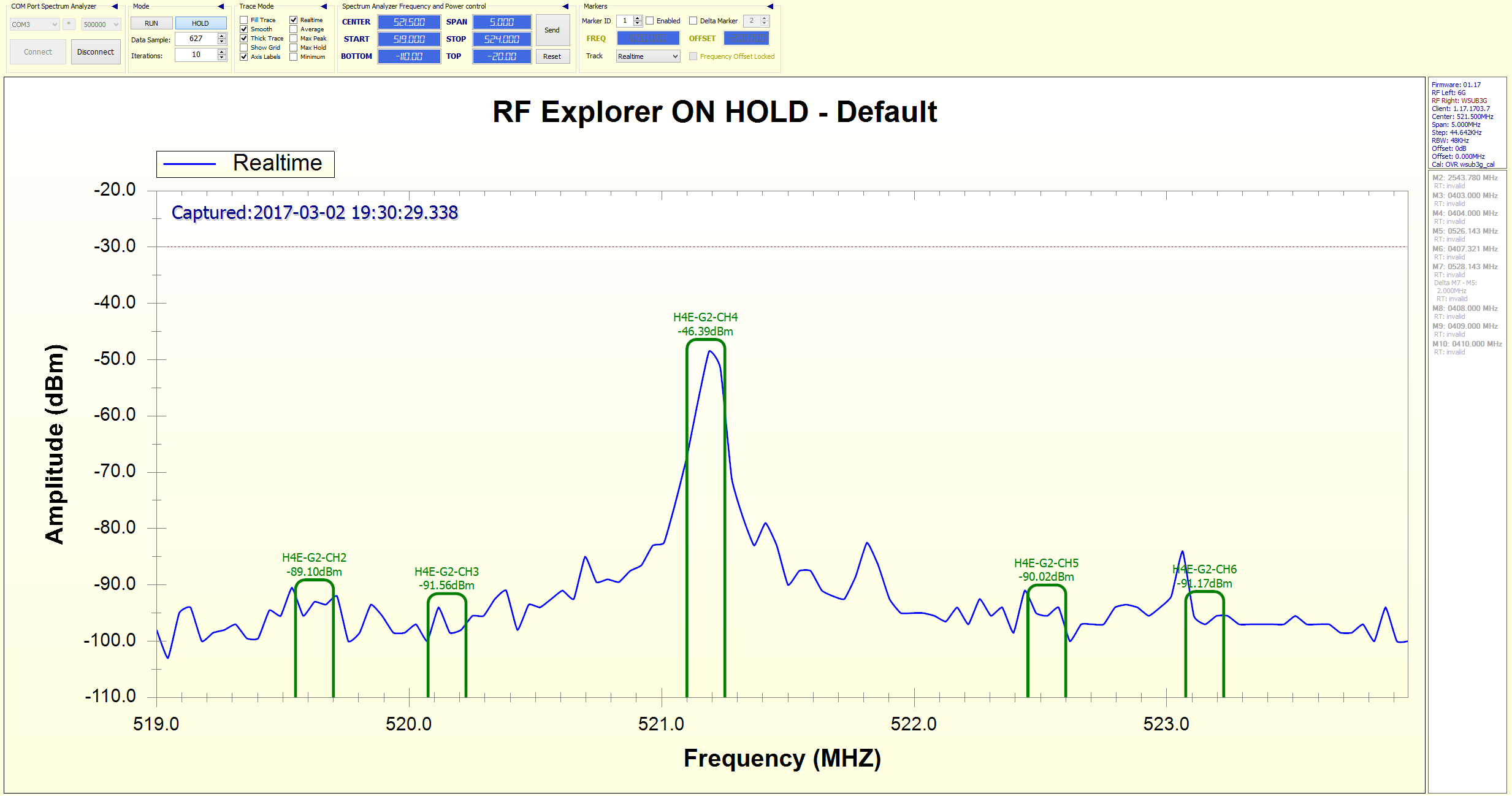
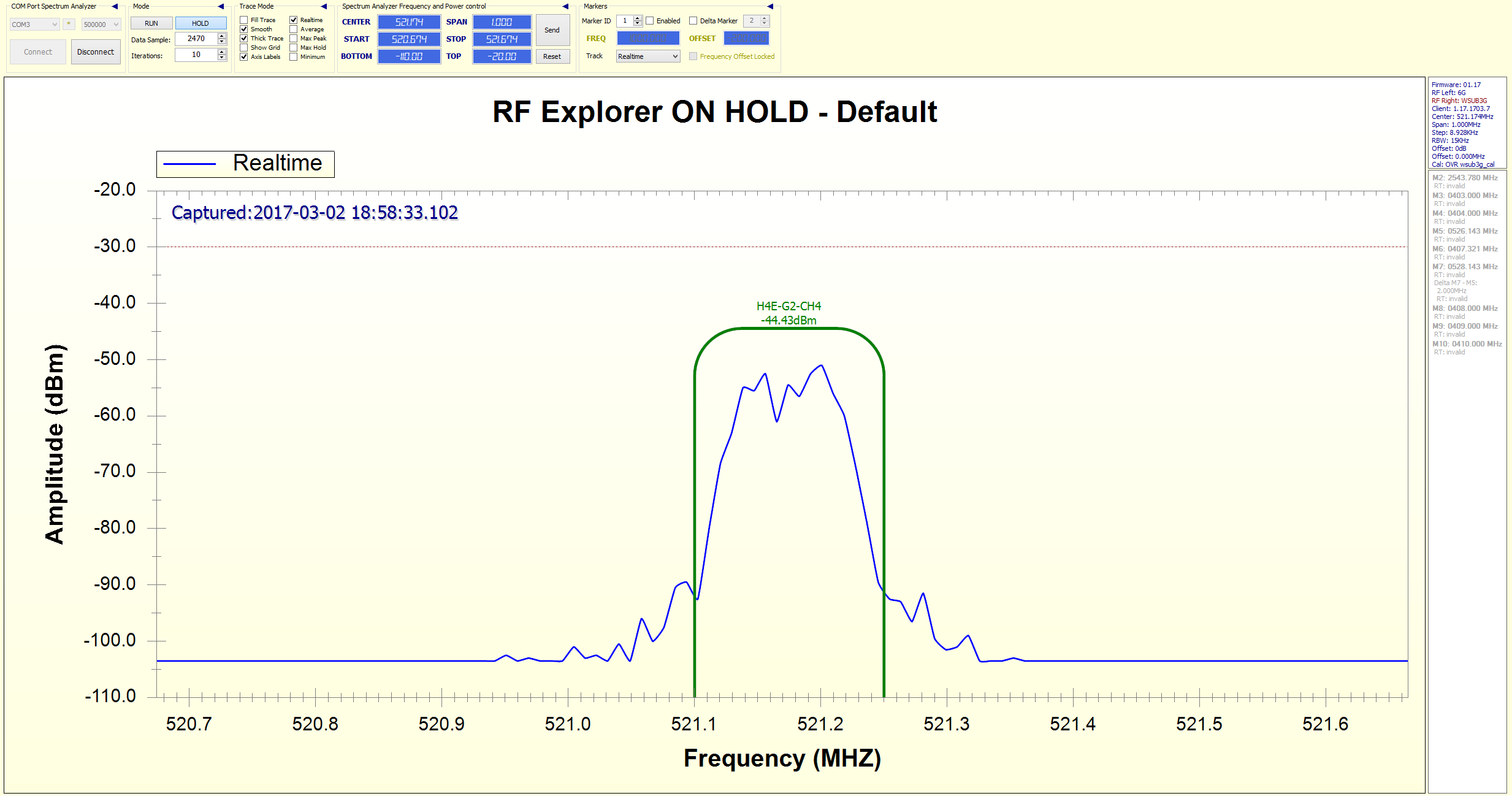
- Added Frequency and Amplitude Offset control from the Windows application
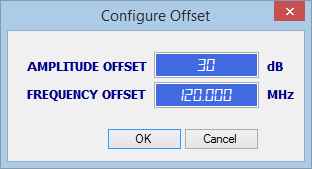
- New “Frequency Offset Locked" feature added to Delta Markers - now any Delta marker can dynamically track the Reference marker realtime!
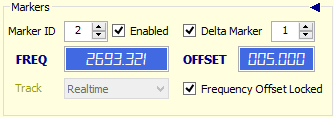
- Added an option to start RF Explorer for Windows without OpenGL 3D graphics enabled. In some computers, old video drivers or insufficient CPU speed may cause problems. The new shortcut (No OpenGL) will start RF Explorer for Windows without 3D acceleration requirements. The Waterfall screen will not be available in this mode.
- WiFi Analyzer screen mode in RF Explorer for Windows is now available for 5GHz band
The Firmware for Spectrum Analyzer and Signal Generator include:
- New dedicated charge and calibration Battery screen
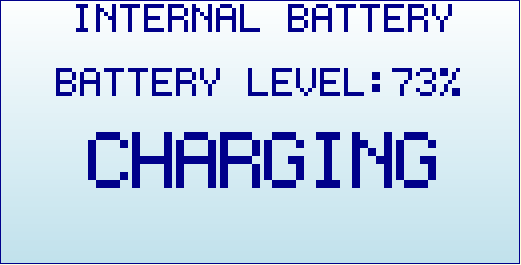
- The Spectrum Analyzer includes a number of improvements in the DSP algorithm, in particular to correctly discriminate spurs coming from LO in multiples of 30MHz.
- Improved OPERATIONAL MODE menu to only show options relevant to the RF Explorer model
For more details, please check the Release Notes included on RF Explorer for Windows and Firmware upgrade packages.
- Release Notes - RF Explorer for Windows
- Release Notes - Spectrum Analyzer firmware
- Release Notes - Signal Generator firmware
Note: Firmware for Spectrum Analyzer v1.18 is now available.
Download these upgrades from our download page, as always, free of charge!
